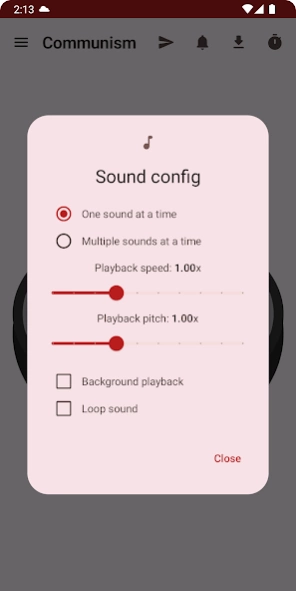Communism Button 2.33a
Free Version
Publisher Description
Communism Button - Use this button to listen to the soviet USSR anthems with the press of a button!
DISCLAIMER: We do not, in any way, promote or glorify cruel acts committed by any communist state. Communism, in Marxist theory does not condone injustice or barbaric persecution of humankind.
Once again, this app is for both educational and entertainment purposes (meme app), and we DO NOT glorify past, unfortunate events perpetrated by extremist leaders.
Spread communist USSR vibes with your friends today!
Key features:
• Send any USSR communist sound you like to your friends
• Add button widgets on your home screen with your favorite line
• Set any sound as a notification or ringtone
• Choose between dark and light themes
You can find many communist songs such as:
- Moskau
- The Internationale
- Kalinka
- Rasputin
- Katyusha
- and much more!
The sounds have been optimized for the best listening experience. Your ringtone and alarm communism sounds will be louder and more effective!
About Communism Button
Communism Button is a free app for Android published in the Recreation list of apps, part of Home & Hobby.
The company that develops Communism Button is Sweet Tangerine. The latest version released by its developer is 2.33a.
To install Communism Button on your Android device, just click the green Continue To App button above to start the installation process. The app is listed on our website since 2024-02-03 and was downloaded 1 times. We have already checked if the download link is safe, however for your own protection we recommend that you scan the downloaded app with your antivirus. Your antivirus may detect the Communism Button as malware as malware if the download link to com.sweettangerine.communism is broken.
How to install Communism Button on your Android device:
- Click on the Continue To App button on our website. This will redirect you to Google Play.
- Once the Communism Button is shown in the Google Play listing of your Android device, you can start its download and installation. Tap on the Install button located below the search bar and to the right of the app icon.
- A pop-up window with the permissions required by Communism Button will be shown. Click on Accept to continue the process.
- Communism Button will be downloaded onto your device, displaying a progress. Once the download completes, the installation will start and you'll get a notification after the installation is finished.